
Guide index
 Library > Library guides > AIRR
Library > Library guides > AIRR

Why add your research to AIRR?
Who can contribute:
Examples of what can be included:
 See the full selection criteria framework here:
See the full selection criteria framework here:
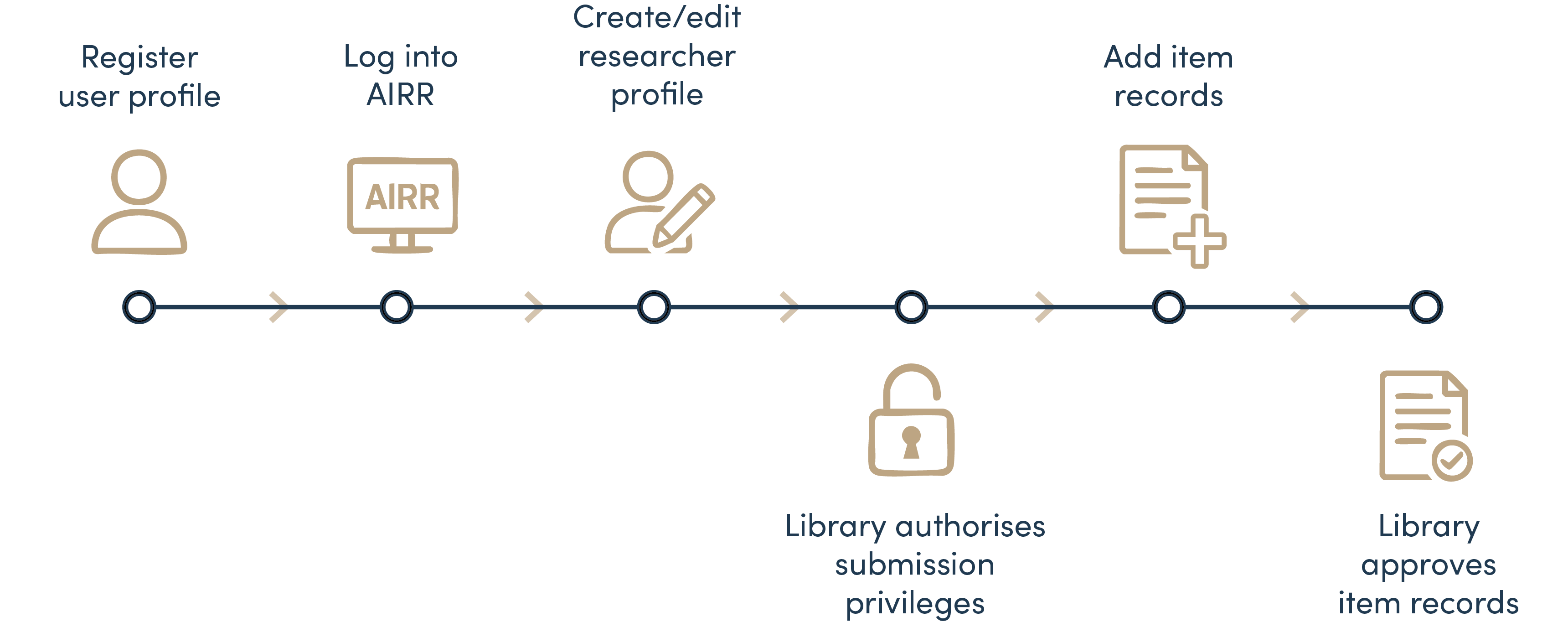
Before submitting items to AIRR, it is first necessary to register a user submission profile.
Steps 1 & 2 below may be completed by the person to be registered, or a library staff member:
This will automatically generate an email from the library to the email address nominated above - the email’s subject will be AIRR Account Registration.
Note: If you have completed steps 1 & 2 above on behalf of another user, please advise that user to check their emails and advise them to follow steps 3-6 below.
Note: Steps 3-6 must be completed by the person to be registered:
Note: Please allow 3 working days for library staff to authorise your account to submit to AIRR.
Once authorised, you will receive an email notification.
Once registered, the user can log into AIRR:
You can create a researcher profile as soon as you have registered, even if your registration has not yet been authorised.
Once your user profile has been authorised, it is possible to add item records (articles/books/chapters/presentations) to AIRR.
 See the downloadable instructions for full details (page 8 onwards)
See the downloadable instructions for full details (page 8 onwards)
Create your researcher profile, a single source of all your details:
Fellow & trainee publications
 All content of the Fellow and Trainee publications library guide has moved to AIRR | ANZCA Institutional Research Repository.
All content of the Fellow and Trainee publications library guide has moved to AIRR | ANZCA Institutional Research Repository.
Quick links
About ANZCA
Copyright © Australian and New Zealand College of Anaesthetists.